I try to instal moodle in my ubuntu server. Everything is done but finally, I got this error but I replace my server IP in the database directly but the problem is not fixed. What can I do next??
Installation must be finished from the original IP address, sorry.
Re: Installation must be finished from the original IP address, sorry.
Mind describing this
".. replace my server IP in the database directly .."
in specific detail.
Or, via mysql client query made the last ip of the account you were using to upgrade the IP address you are currently using.
Once you get this up and running, might be a good idea to add a line to your config.php file for requiring a key to upgrade.
https://docs.moodle.org/39/en/Upgrade_key
'SoS', Ken
Re: Installation must be finished from the original IP address, sorry.
$CFG->wwwroot = 'https://internationalgh.com';
$CFG->dataroot = '/var/www/html/moodledata';
$CFG->admin = 'admin';
$CFG->directorypermissions = 0777;
$CFG->upgradekey ='8124730727';
Re: qtype_stack DDL sql execution error
Re: Moodle + docker (or other local development solution) with existing site
Neat idea. You have the best of the both worlds that way: The code is in your (beloved) Mac, still a proper LAMP to run the code.
;)
Re: Teachers are logged out when they turn editing on, etc.
Re: Moodle + docker (or other local development solution) with existing site
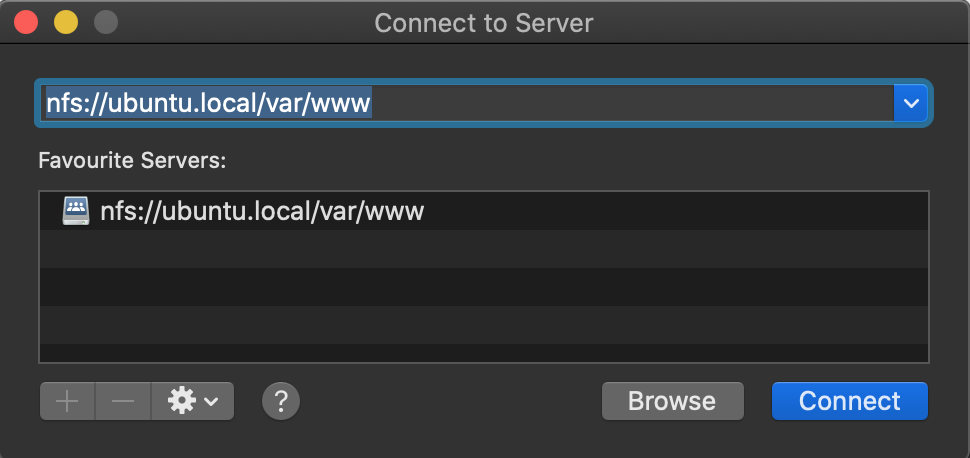
Moodle installation issue in ubuntu
I am trying to install moodle on ubuntu 20.04, php version is 7.4. I am not able to edit password field for admin. database is correct . PFA of the issue i am facing. Kindly help me with the issue.
Re: Moodle installation issue in ubuntu
Possibly you're not accessing the site using the URL configured during install. Moodle uses this URL to load its JavaScript and CSS files.
Check $CFG->wwwroot in config.php (which is in the Moodle source code folder) and check that this URL is one the Ubuntu server is correctly configured with.
You must then use this URL to complete the installation. If for some reason you're setting up a site which cannot be accessed via it's URL you must install Moodle using the command line.
Re: Installation must be finished from the original IP address, sorry.
First, I suggested the upgrade key in config.php **after** you resolved the issue. Sharing it here in these forums is a very bad idea. Change the key.
Just checked your site - appears to be a 3.9 and appears to be up and running so you've resolved the issue?
From what you've shared ... I see the location of moodledata appears to be in document root of apache server. Not really best place to be ... but as long as you have an .htaccess file in there, then folks cannot browse it directly.
For your notes on working with your server ... it's behind CloudFlare ... and actually has in DNS 2 DNS entries - one IP entered twice??!!!??.
That's strange but might have been involved the issue you were having with installing from same IP address.
Did you manage to set up an admin user with password?
I see from the paths that it's a Linux box (actually a Ubuntu) which should mean you have ssh access to server ... by it's true IP address.
You might explore using ssh and some php scripts that exist in moodlecode/admin/cli/ to help admin your server.
'SoS', Ken
Re: Installation must be finished from the original IP address, sorry.
I resolve issue
cache/Default cache config could not be found
Hi,
After several months of installing Moodle, the following message appears when trying to enter the platform:
cache/Default cache config could not be found. It should have already been created by now.
What i must do please ?
Re: cache/Default cache config could not be found
Re: Installing moodle in godaddy server.
Greetings! thanks for the help. Now i changed my moodle version to 3.1.4, its installed. thanks a lot.
Thanks and Regards,
Syed Abdul Rahim
How to disable "Forgotten your username or password" link
.loginbox .forgetpass {display: none;}
But has Howards recommended, changing the link to a specific page may be helpful. We used to hide the forgot password box since we also set our user passwords and controlled them elsewhere. However, for users who were suspended from the site, or had their authentication changed to 'nologin' the ability to redirect them to an info page was helpful so they could see the reasons why their password may not need change but instead is intentionally not working
Re: Teachers are logged out when they turn editing on, etc.
We create moodle users using moodle web services from our SIS each semester. Regarding the api call to create uesrs, we use a tweak that we set 'auth' values to 'nologin' not to send emails cuz new students already get tons of emails from school. I was supposed to update 'auth' from 'nologin' to 'manual' but forgot that action. my bad.
Here's my experiment:
If I switch 'auth' value from mdl_user table between 'manual' and 'nologin' back and forth, the user can login for both cases, but gets kicked out soon for some actions when the value is 'nologin'.
So, 'nologin' doesn't completely block users from signing in, but it blocks handling session some ways.
Anyway, problem solved, we just added some code to update 'auth' value to 'manual' when syncing enrollments for courses of each semester.
I wish moodle had better error messaging and documentations for error codes. Hope it will be improved.
Re: Teachers are logged out when they turn editing on, etc.
If you do get a truly useless message (I would sack anybody who coded "an unknown error occurred"
Re: Cannot upgrade to 3.9 because of ddl sql error 'wrong create options'
Finding no documented solution to the issue, I decided to troubleshoot the error by following the logic outlined in the Stack trace. That quickly led me to the offending code - a function in mysqli_native_moodle_database.php that tests to determine if ROW_FORMAT = Compressed is supported, and if so, adds that property when creating new tables in the Moodle database. Unfortunately, that function does not test the status of innodb_compression_default... for which ON = page compression active (the two compression strategies are mutually exclusive.) I've created a bug report for the Moodle team on the problem (https://tracker.moodle.org/browse/MDL-69196) which includes a patch that corrects the issue.
I'm pleased to report that applying the patch locally before updating the database resolved my issues. Hopefully the patch will be merged into the Moodle source code for the benefit of others choosing this optimization technique in the near future. If not, a patch is available in the bug report that can be applied locally.
Lastly, I want to give a shout out to Ken Task for his quick and generous offering of assistance and research on my issue. Kudos my friend
Re: Guest login fails after update
I am inspired with your post writing style & how continuously you describe this topic. After reading your post, thanks for taking the time to discuss this, I feel happy about it and I love learning more about this topic. You may also like https://www.wibidata.com/best-drawing-tablet/
Re: Moodle installation issue in ubuntu
Possibly you're not accessing the site using the URL configured during install. Moodle uses this URL to load its JavaScript and CSS files.
Check $CFG->wwwroot in config.php (which is in the Moodle source code folder) and check that this URL is one the Ubuntu server is correctly configured with.
You must then use this URL to complete the installation. If for some reason you're setting up a site which cannot be accessed via it's URL you must install Moodle using the command line.