As you said, I tried php checks.php. it shows the below errors.
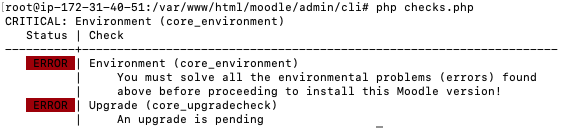
Congrats on solving!
Comment: sort of unusual to see only PHP 7.0 and PHP 8.x. That find command helped you locate the correct php.ini to edit ... phpinfo should have shown a line showing what php.ini your web service was using.
Suggest removing those backups of older versions of PHP ... keep your server 'clean of stuff' not using. Reduces confusion.
'SoS', Ken
If you were root user and acquired the BBB plugin via curl and it succeeded there is no wonder in that. Same if logged on as user via ssh that owns the directory to which you were downloading the .zip.
Via Moodle GUI ... different story. This sounds like a permissions issue.
So what is:
1. locadtion of moodledata in relation to code.
2. ownership and permissions on directories/files in your moodledata.
3. the zip of the plugin you attempt to install has to be able to be downloaded, unzipped, checked to see if it's a proper archive for installing, then that routine has to arvhive the current plugin folder, and copy the new code/plugin into a proper location for installing ... like a mod plugin to the code/mod/ directory.
Also, your site could be running some sort of web application firewall (WAF) [like mod_security] that is preventing ... same is true of seLinux.
So check your servers web service error logs as well as any WAF log to see what's the problem.
Note: you can manually install plugins.
Please see:
https://docs.moodle.org/311/en/Installing_plugins#Installing_a_plugin
'SoS', Ken
Execute scheduled task: Background processing for assignment module (mod_assign\task\cron_task) ... started 15:38:30. Current memory use 18.8MB. Processing 10 assignment submissions ... Processing assignment submission 4966 ... ... used 11 dbqueries ... used 0.15214896202087 seconds Scheduled task failed: Background processing for assignment module (mod_assign\task\cron_task),Cannot access private property cm_info::$uservisible
Moove version 3.11.01 is for Moodle 3.11. It won't work with Moodle 3.9.
See the theme's versions page for information on which Moove version works with which Moodle version. Since Moove 3.9.08 is the latest version for Moodle 3.9 and you already have this no update option appears.
Hi everyone and thank you for your time!
root@xyz:/var/www# sudo -u www-data /usr/bin/php /var/www/moodle/admin/cli/upgrade.php
Für die installierte Version 3.8.2+ (Build: 20200402) (2019111802.04) ist kein Upgrade notwendig. Danke für den Versuch!
Roughly translated:
For the installed version 3.8.2+ (Build: 20200402) (2019111802.04) no upgrade is necessary. Thank you for trying!
3.9.7 is LTS if I'm right?
Why shouldn't I upgrade?
Thank you again!
This message suggests that the current site is 3.8.2+ and the source code in /var/www/moodle is also 3.8.2+.
To upgrade you must replace the source code in /var/www/moodle with the 3.9.7 source code.
If you've already done this run the command tail /var/www/moodle/version.php and tell us what it says. It should be something like:
$version = 2020061507.02; // 20200615 = branching date YYYYMMDD - do not modify!
// RR = release increments - 00 in DEV branches.
// .XX = incremental changes.
$release = '3.9.7+ (Build: 20210520)'; // Human-friendly version name
$branch = '39'; // This version's branch.
$maturity = MATURITY_STABLE; // This version's maturity level.
That's good news!
For changes to messages: language strings are managed via AMOS. If you search for string identifier cliupgradenoneed in component core_admin you can submit your proposed change:
![Screenshot of AMOS Translator: Components: core_admin; Languages: German / Deutsch [de]; String identifier: cliupgradenoneed](http://moodle.org/pluginfile.php/133/mod_forum/post/1704905/Screenshot%20from%202021-06-07%2018-13-30.png)
On Centos 7, you probably don't have 'unzip' installed.
yum install unzip [ENTER] - that might also grab some related libraries ... just say yes!
What curl command are you using?
curl -LO urltozipfile
will display something like this:
% Total % Received % Xferd Average Speed Time Time Time Current
Dload Upload Total Spent Left Speed
100 2123k 100 2123k 0 0 1226k 0 0:00:01 0:00:01 --:--:-- 1226k
And to check the zip ...
file -b nameofzipfiles.zip
should show:
Zip archive data, at least v2.0 to extract
Transferring (downloading) from Moodle pluginsserver a plugin zip, one can also use wget .... thusly ... wget https://URL to zip file. That will save the zip where you are currently located.
'SoS', Ken
Thank you for the feedback. Yes, I realise Moove 3.11 won't work with Moodle 3.9. I guess it makes sense that the update option won't reflect in Moodle.
My next problem is then this: If I first update to the latest Moodle - it breaks my theme and I can't update to latest Moove theme then. How do I go about updating both without causing havoc? In what order should I update and do I do it as normal?